School Gateway

Getting Started
Register
- Download the Android or iPhone app.
- Press ‘Sign Up’ then enter the email and mobile number Wath Academy have on record.
- Press ‘Send PIN’. You will receive a text message with your unique PIN.
- You’re now ready to log in and start using School Gateway.
- If we don't have your details on record then visit https://www.wathacademy.com/schoolgateway and complete the change request form.
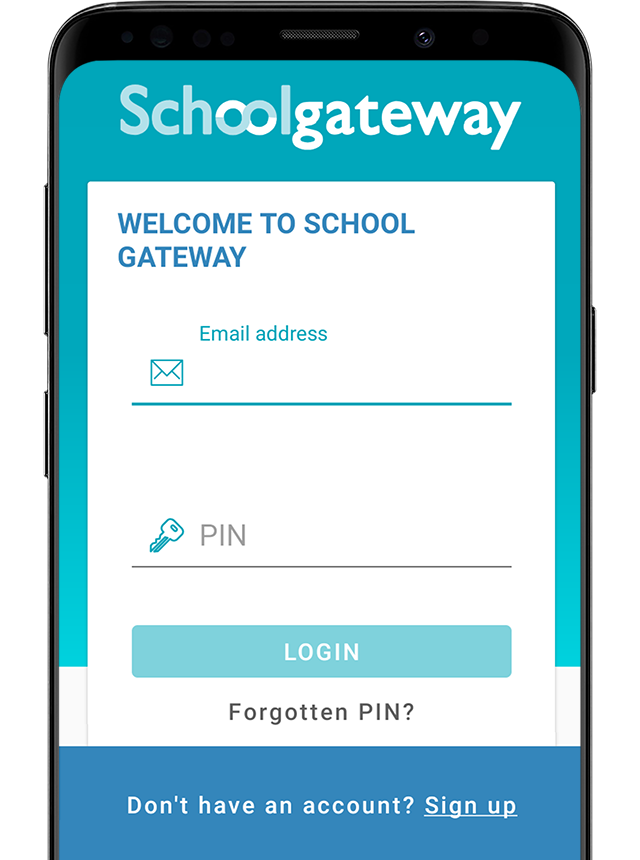
Log In
- Once you have your PIN, go ahead and launch the School Gateway app on your smartphone or tablet.
- Enter the email you have registered with your school and the PIN you received. If you didn’t get a PIN, it is likely because your school doesn’t have the right contact info. Get in touch with them to check.
- If both the email and PIN are entered correctly, hit ‘Login’ and you’re ready to start engaging with your school.
THE APP
One you're in you can see the app has four main sections (screenshots below).
- Home: Where you can access timetable, your child / children's information and links to services such as Satchel:One and the Online Parents' Evening system.
- Messages: Where you can communicate with school.
- About me: You can see what contact information we hold about you. If the information is incorrect you can contact us to request a change of details.
- School details: Our contact information.
Home
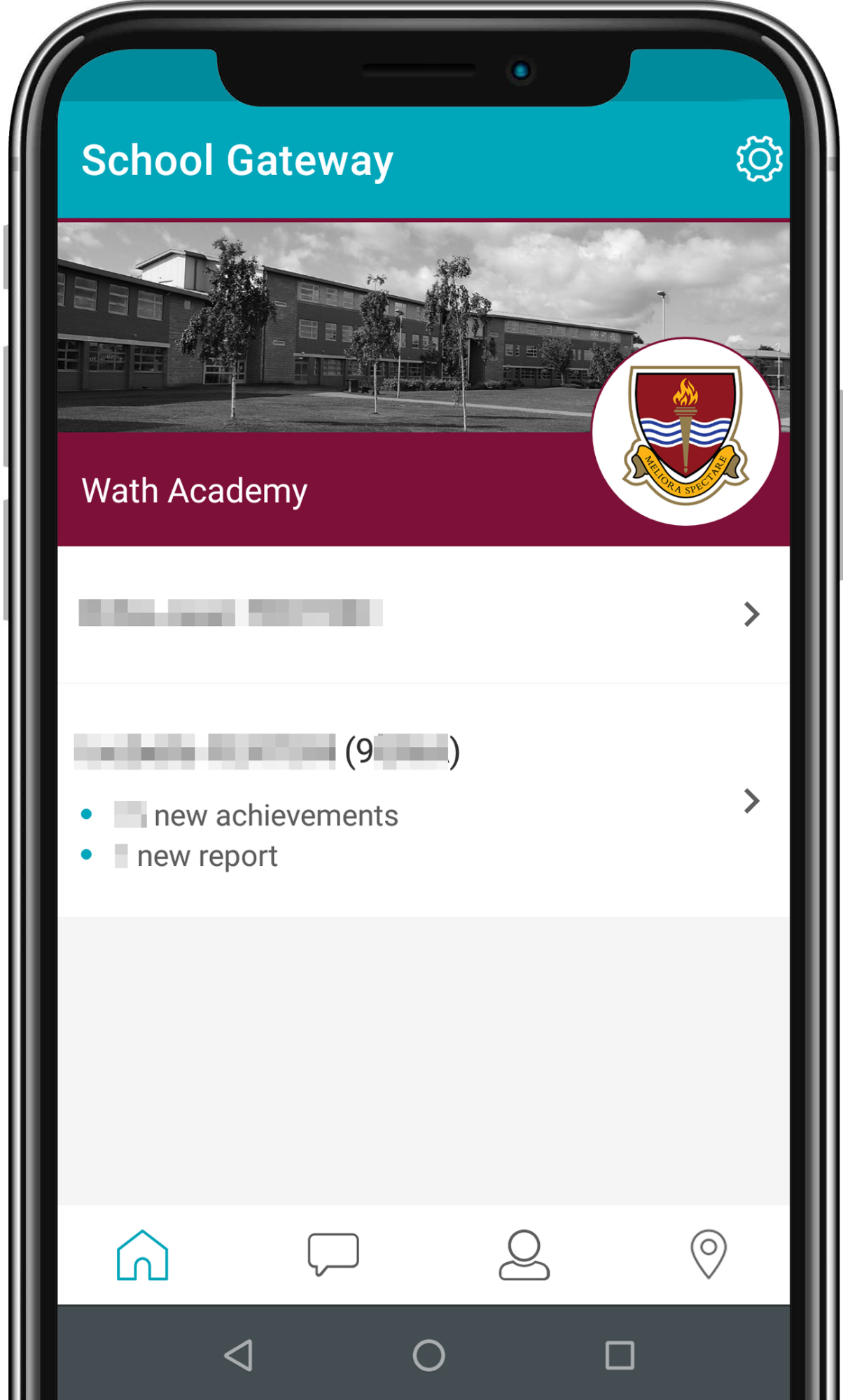
MESSAGES
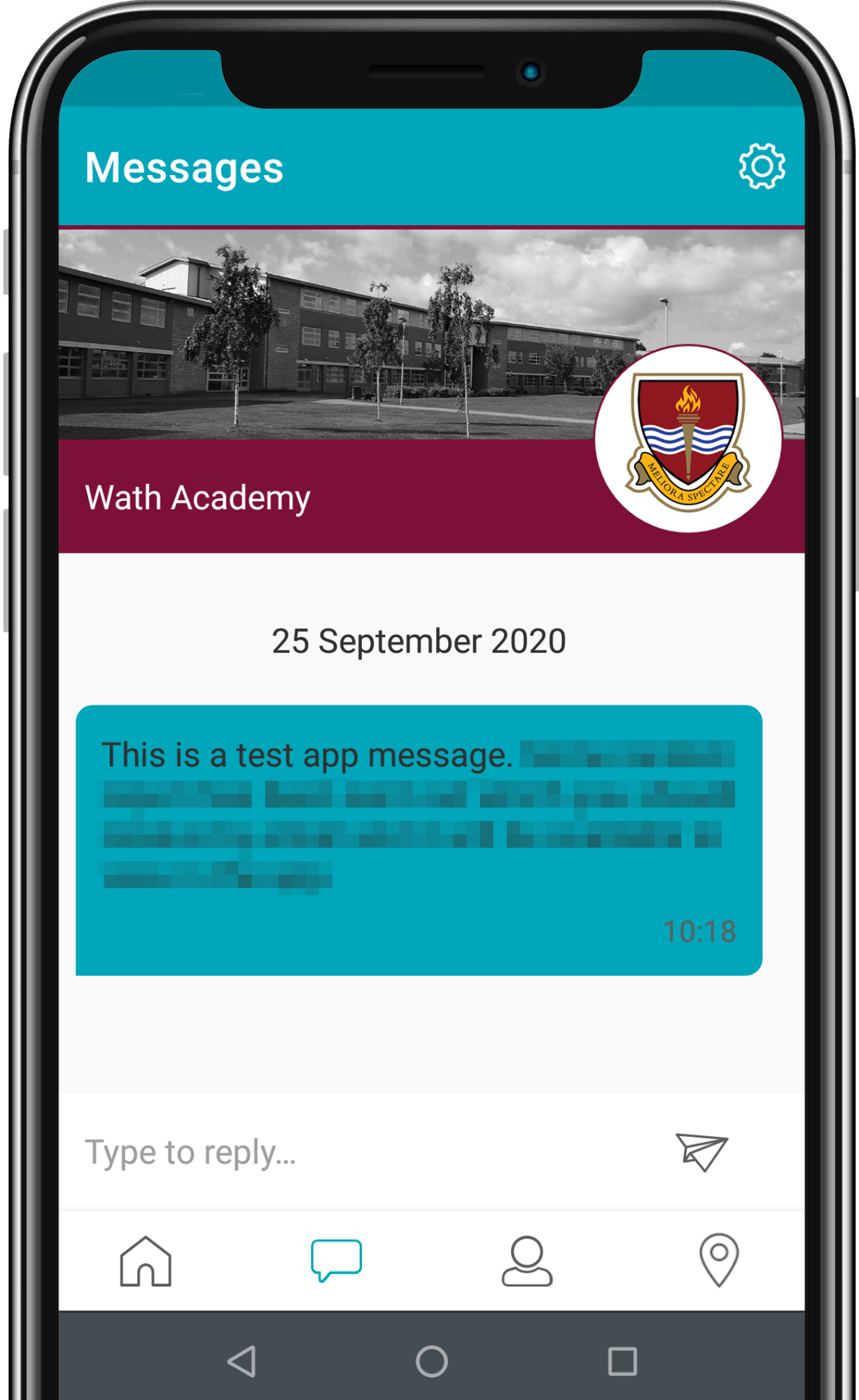
About Me
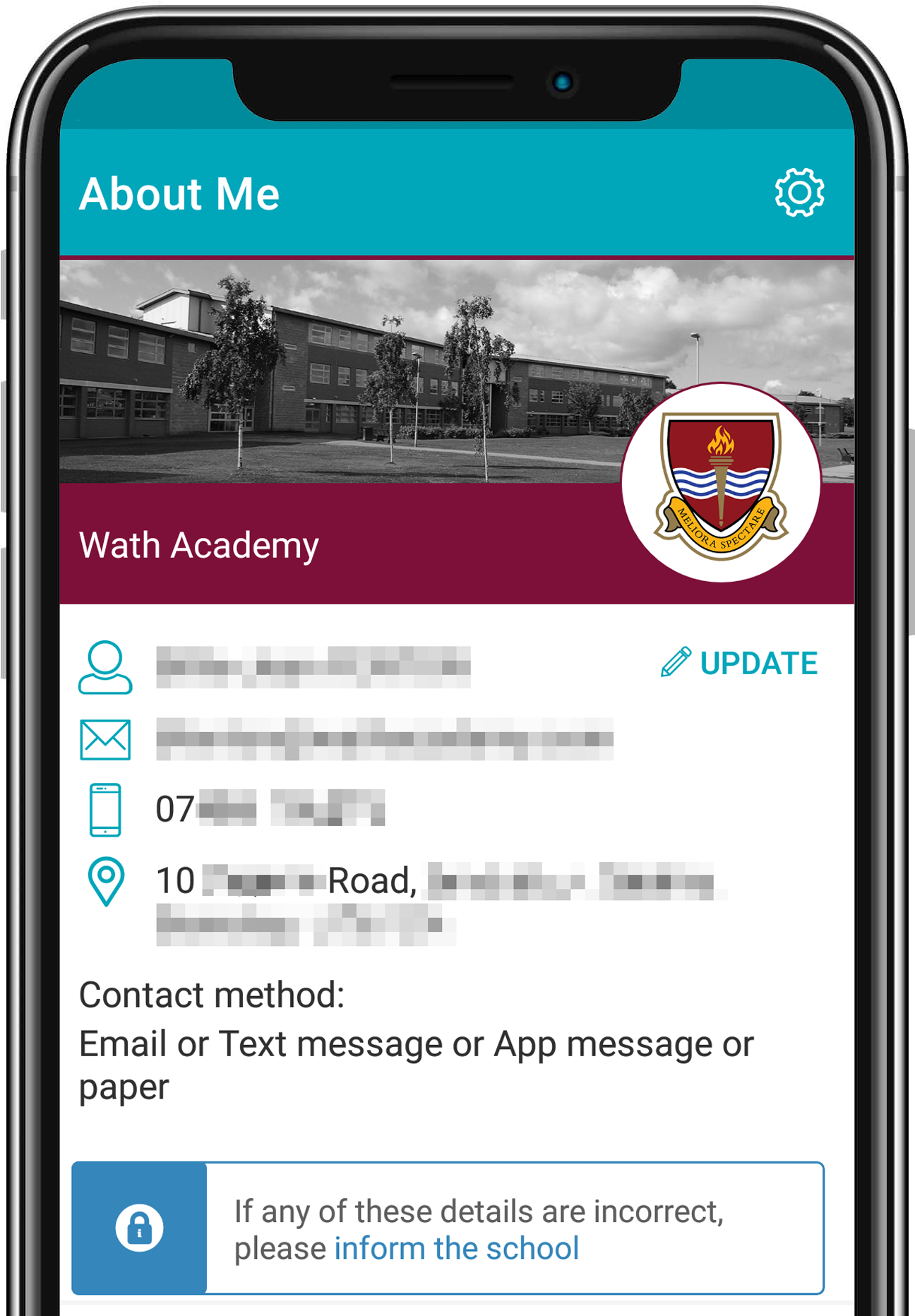
School Details




